Thursday, 1 July 2010
Log Number 7: Gotcha Virus
Remedial Action taken
I investgated the problem of the computer.
It seems to me that the problems were caused by Gotcha virus because someone's screen displayed "Gotcha" ITS MAGIC need to buy a professional piece of anti virus software to get rid of the virus.The anti virus software would also have to be updated on a regular basis so that if any new viruses were to come up on the system they would delt with before they caused anymore problems to ITSMAGICS computer systems.
Reference:http://vil.nai.com/vil/content/v_514.htm
Log Number 6: Save the list of files and the spreadsheet as xls format
Before that happens, Staffs need to know which data they have using xls file which include the list of files on directories.
Remedial Action taken:
To save the list of files, I have used MS-DOS commands in Command Prompt.
1. Change the drive types in "C" or "L"
2. Change the directory type in " cd directory-name"
3. Save file lists in directory type in "dir > file-name.txt"
(redirect) can use to change the output
4. To save the spreadsheet as xls format, I have imported the txt file in Excel and then save xls format in save as.
5. Open the file in file >> open in menu
6. Change directory which include the txt file and change files of type to all flies
7. Click and open txt file using text import wizard.
Reference: Here is a link to a website with a list of MS-DOS Commands
http://www.computerhope.com/overview.htm
*You can also find the all command lists when you type in "help" in the command prompt or for more details and options about each command, type in "command-name /?" in the command prompt for example "dir /?" will show the all options for dir command in the Command Prompt.
Monday, 28 June 2010
Log Number 5: Set the computer to automatically open the program on time
The person want to setup the computer to automatically open the program they want on time.
Remedial Action taken
1. Click start and click control panel

2. Click on the Scheduled Tasks Icon


3.Double Click on Add Scheduled Task
4.After Scheduled Task Wizard is displayed, click next and choose the program you wish to start up and set the time you want it to start running and how often you would like to run the program.




5. Then click finish
Log Number 3: MSN Messenger Chat Logging
A Mum is very concerned that their child is being bullied through MSN and wants to help so that she can log all of her childs conversations and then look at them and also how to print them off.
1. click and open windows messenger
2. If the menu bar do not appear click on the icon and click 'show menu bar'
3. Log in with your childs user name and password.
4. Click Help then got to 'about messenger' to find out the version
5. Click on Tools on menu bar then scroll down to op
6. Then go to the left pane and click messages. Then go down to message history there you will find the option 'Automatically keep a history of my conversations' and click the box.
7. If you wish to save it in a designated folder go down to 'save conversations in this folder' and choose a folder of your choice.
8. If you wish to print the chat logs copy and paste the conversations into a word document and press 'ctrl P'
Resoures : http://help.uk.msn.com/livemessenger/userguide/article.aspx?cp-documentid=4105312
http://www.ehow.co.uk/how_5934714_record-windows-live-messenger-conversations.html
http://answers.yahoo.com/question/index?qid=20080418133109AA8m0xM
Tuesday, 22 June 2010
Log Number 4: Execute the program automatically at start up

Nature of Fault: Some one wants to start up a program when they start up the computer.
Remedial Action taken:
Step 1: Click the Start button and go to all programs then go to start up then right click it and click explore.
Step 2: find the program icon you wish to execute for when the computer starts up.

Step 3 : Then copy the icon to the start up directory which was allready openend in step one
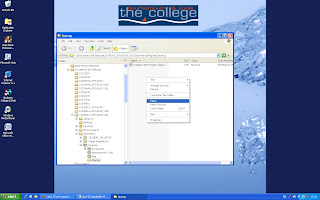
Reference :http://www.microsoft.com/windowsxp/using/setup/hwandprograms/autorun.mspx
Thursday, 25 February 2010
How to fit to one page in office Excel 2003

Problem: Bob is trying to print an excel 2003 document for an important meeting. He needs to present it all on one page but the last column of his spreadsheet goes on to a second page.
Solution: In excel go to file page setup. Then under scaling there is the page tab and click fit to one page. Then Press enter.
The other alternate method is to click on Print preview then on the upper tool bar click on the setup button go to the page tab then scaling and finally click on print to one page.
http://www.ehow.com/how_2167701_fit-excel-sheet-one-page.html
How to Fit an Excel Sheet on One Page
Print to fit on one page in excel 2003
Monday, 22 February 2010
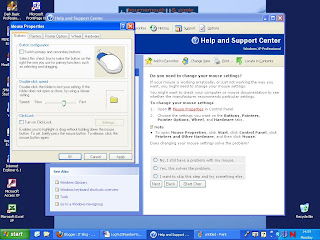
The Problem: A Shadowing student has arrived to join the class for the day. They are left handed and are used to using the computer with the mouse on the left hand side and also having the buttons reversed.
The solution: I found the Solution by going though the help and support centre and going though the problems. Firstly you must go to the control panel click on printers and other hardware and click on the mouse then it comes up with the mouse probertys and you can change the left to right click.

