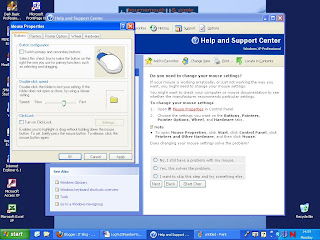Problem: Bob is trying to print an excel 2003 document for an important meeting. He needs to present it all on one page but the last column of his spreadsheet goes on to a second page.
Solution: In excel go to file page setup. Then under scaling there is the page tab and click fit to one page. Then Press enter.
The other alternate method is to click on Print preview then on the upper tool bar click on the setup button go to the page tab then scaling and finally click on print to one page.
http://www.ehow.com/how_2167701_fit-excel-sheet-one-page.html
How to Fit an Excel Sheet on One Page